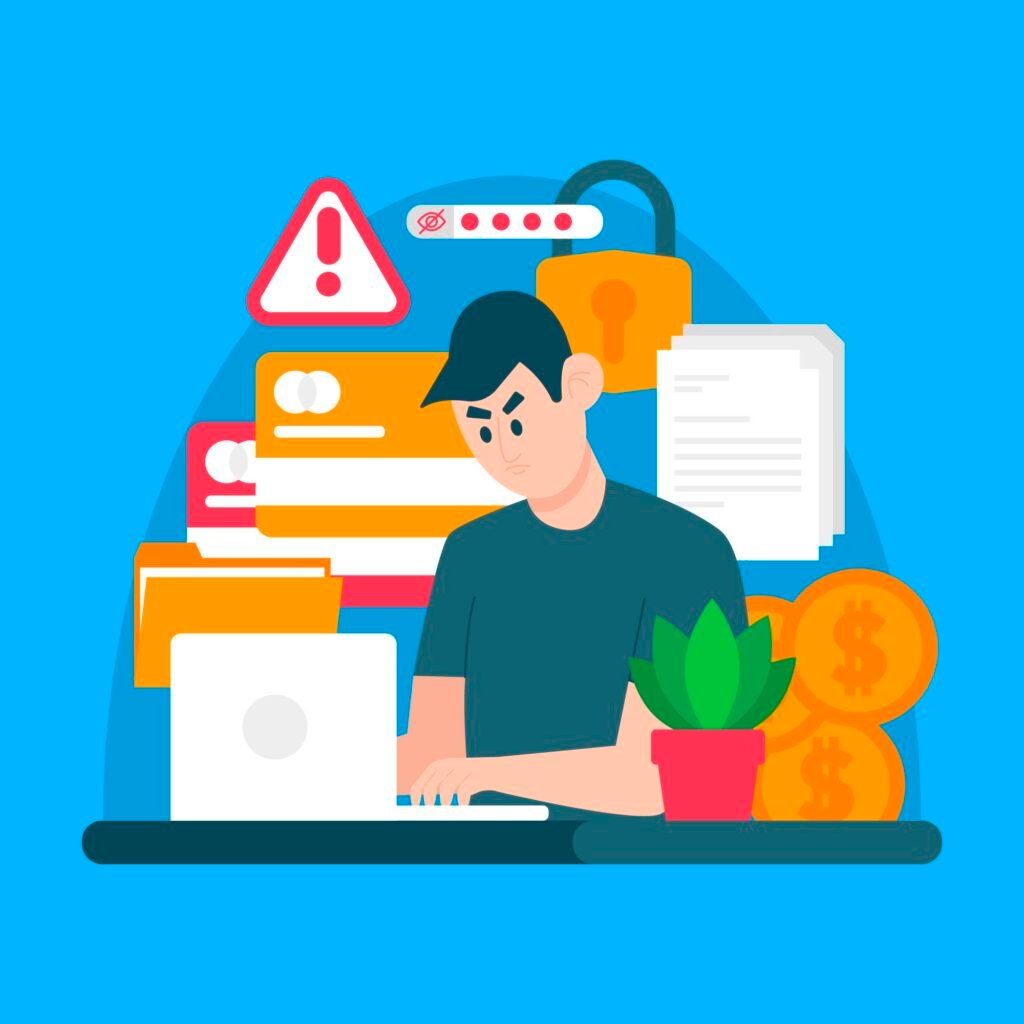In the fast-paced world of web design, it’s crucial to stay up-to-date with the latest trends. However, not all trends are beneficial for your website. Some can negatively impact user experience, site performance, and overall effectiveness. As an affordable web design company, Websvent is committed to helping you create a website that stands the test of time. In this guide, we’ll explore web design trends to avoid to ensure your site remains user-friendly and efficient.
Table of Contents
- Introduction
- Why Avoid Certain Web Design Trends?
- 1: Overusing Animations
- 2: Excessive Minimalism
- 3: Complex Navigation Menus
- 4: Heavy Graphics and Videos
- 5: Auto-Playing Media
- 6: Pop-Up Overload
- 7: Infinite Scroll
- 8: Flash-Based Websites
- 9: Poor Mobile Optimization
- 10: Lack of Accessibility Features
- 11: Overly Trendy Typography
- Conclusion
- Why Choose Websvent?
1. Introduction
In the constantly evolving world of web design, keeping up with trends can help your website look fresh and modern. However, not all and trends are created equal. Some can hinder your site’s performance, user experience, and even your brand’s credibility. Understanding which trends to avoid can save you time, money, and headaches in the long run.
2. Why Avoid Certain Web Design Trends?
Web design trends come and go, but the fundamental goal of a website remains the same: to provide a seamless and engaging experience for users. While some trends and may look appealing, they can often lead to usability issues, slow loading times, and poor accessibility. By avoiding these problematic trends, you can ensure that your website remains functional and effective.
3: Overusing Animations
Animations can make a website look dynamic and engaging, but overusing them can distract users and slow down your site. Too many animations can also overwhelm visitors. Making it hard for them to focus on your content. Use animations sparingly and ensure they serve a clear purpose.
Why It’s a Problem
- Slows down website loading times.
- Distracts users from important content.
- Can be overwhelming if overused.
What to Do Instead
- Use subtle animations to enhance user experience.
- Ensure animations have a functional purpose.
- Test your website’s load time to ensure it’s not affected.
4: Excessive Minimalism
Minimalism in web design is about keeping things simple and clean. However, excessive minimalism can make a website look too plain and devoid of personality. It can also lead to confusion if important elements like navigation menus or call-to-action buttons are too minimalistic.
Why It’s a Problem
- Can make the website look bland and uninviting.
- Important elements may become hard to find.
- Can confuse users if taken too far.
What to Do Instead
- Balance minimalism with functional and aesthetically pleasing design elements.
- Ensure important features are easily accessible.
- Add subtle design elements to keep the site interesting.
5: Complex Navigation Menus
Complex navigation menus can be frustrating for users. If visitors can’t find what they’re looking for quickly, they are likely to leave your site. Menus with too many options or complicated structures can confuse users and negatively impact their experience.
Why It’s a Problem
- Makes it hard for users to find information.
- Increases bounce rates.
- Negatively impacts user experience.
What to Do Instead
- Keep navigation menus simple and intuitive.
- Use clear labels and logical organization.
- Test navigation with real users to ensure ease of use.
6: Heavy Graphics and Videos
High-quality images and videos can enhance a website’s visual appeal, but using too many large files can slow down loading times and frustrate users. Heavy graphics and videos can also consume a lot of bandwidth. Making the site less accessible for users with slower internet connections.
Why It’s a Problem
- Slows down website performance.
- Increases loading times.
- Can frustrate users with slow internet connections.
What to Do Instead
- Optimize images and videos for the web.
- Use graphics and videos sparingly.
- Ensure multimedia content adds value to the user experience.
7: Auto-Playing Media
Auto-playing media. Such as videos and audio, can be intrusive and annoying for users. It can also slow down your website and consume data. especially for mobile users. Auto-playing media can cause users to leave your site quickly.
Why It’s a Problem
- Can be intrusive and annoying.
- Slows down website loading times.
- Consumes data, especially on mobile devices.
What to Do Instead
- Allow users to choose when to play media.
- Provide clear play buttons and controls.
- Ensure media content is relevant and adds value.
8: Pop-Up Overload
Pop-ups can be effective for capturing leads or promoting offers, but too many pop-ups can annoy users and lead to a negative experience. Pop-up overload can also slow down your site and cause users to leave before they engage with your content.
Why It’s a Problem
- Annoys users and disrupts their experience.
- Can slow down website performance.
- Increases bounce rates.
What to Do Instead
- Use pop-ups sparingly and strategically.
- Ensure pop-ups are relevant and valuable.
- Provide easy ways to close pop-ups.
9: Infinite Scroll
Infinite scroll can be useful for social media feeds, but it’s not always ideal for other types of websites. It can make it difficult for users to find specific information and can be overwhelming if there’s too much content to scroll through.
Why It’s a Problem
- Makes it hard to find specific information.
- Can be overwhelming for users.
- May negatively impact SEO.
What to Do Instead
- Use pagination or load more buttons.
- Organize content logically.
- Ensure important information is easy to find.
10: Flash-Based Websites
Flash-based websites are outdated and not supported by most modern browsers and mobile devices. They also tend to have slow loading times and security vulnerabilities. Using Flash can harm your site’s performance and user experience.
Why It’s a Problem
- Not supported by modern browsers.
- Slow loading times and security issues.
- Poor mobile compatibility.
What to Do Instead
- Use HTML5 and CSS3 for animations and interactive elements.
- Ensure your website is compatible with all devices and browsers.
- Focus on modern, secure web technologies.
11: Poor Mobile Optimization
With more people accessing websites on mobile devices, poor mobile optimization can drive users away. Websites that aren’t mobile-friendly can be difficult to navigate, slow to load, and frustrating to use.
Why It’s a Problem
- Frustrates mobile users.
- Increases bounce rates on mobile devices.
- Negatively impacts search engine rankings.
What to Do Instead
- Ensure your website is fully responsive.
- Test your site on various mobile devices.
- Optimize images and content for mobile viewing.
12: Lack of Accessibility Features
Web accessibility is crucial for ensuring that all users, including those with disabilities, can access and use your website. Ignoring accessibility features can exclude a significant portion of your audience and lead to legal issues.
Why It’s a Problem
- Excludes users with disabilities.
- Can lead to legal issues.
- Negatively impacts user experience.
What to Do Instead
- Follow web accessibility guidelines (WCAG).
- Ensure your website is usable with screen readers.
- Provide alternative text for images and accessible navigation.
13: Overly Trendy Typography
Trendy fonts can make your website look unique, but they can also be hard to read and may not display correctly on all devices. Overly trendy typography can distract from your content and create a poor user experience.
Why It’s a Problem
- Can be hard to read.
- May not display correctly on all devices.
- Distracts from important content.
What to Do Instead
- Choose clean, readable fonts.
- Ensure typography is consistent and legible.
- Focus on readability and usability.
14. Conclusion
Avoiding these problematic web design trends can help you create a website that is user-friendly, efficient, and accessible. By focusing on timeless design principles and prioritizing user experience, you can ensure that your website stands out for all the right reasons.
15. Why Choose Websvent?
When it comes to web design, choosing the right partner is crucial. Websvent, an affordable web design company, is dedicated to creating websites that not only look great but also perform exceptionally well. With a focus on user experience, modern design principles, and accessibility, Websvent is your best choice for web design services.
What We Offer
- Affordable Pricing: High-quality web design at competitive prices.
- Custom Designs: Tailored solutions to meet your specific needs.
- User Experience Focus: Designs that prioritize ease of use and engagement.
- Mobile Optimization: Fully responsive designs for all devices.
- Accessibility: Ensuring your website is accessible to all users.
Get Started Today
Ready to create a website that stands out? Contact Websvent today and let us help. You design a website in that is not only beautiful but also functional and user-friendly. With our expertise and commitment to quality, we are the best web design provider for your needs.