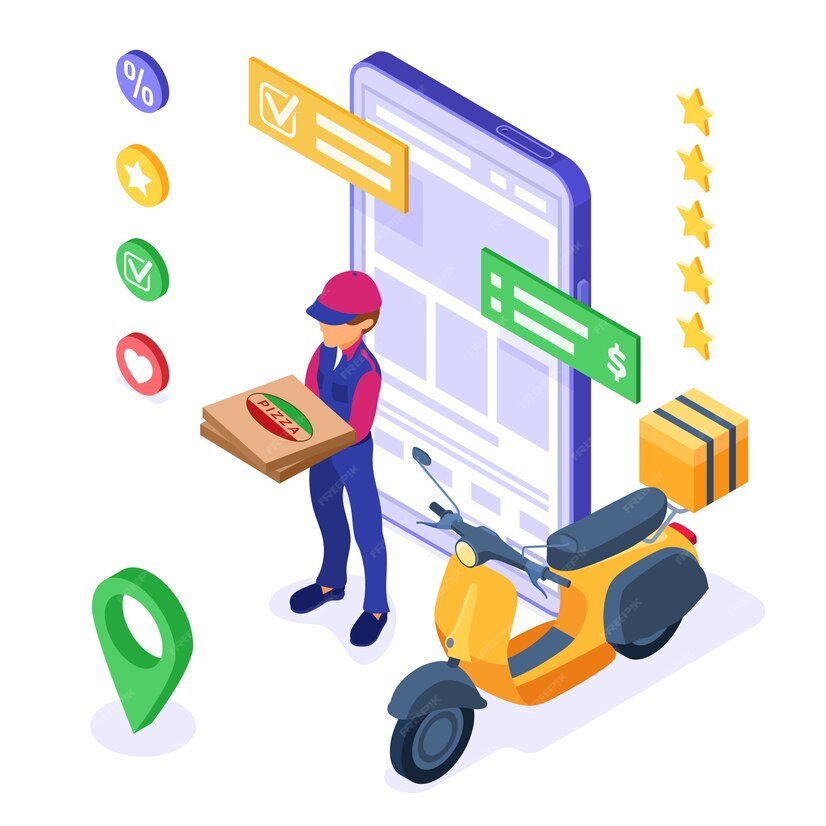The development of on-demand services has given rise to the widespread use of delivery apps in our daily routines. Customers can easily obtain what they need, when they need it, with the help of delivery apps, which cover anything from groceries and meals to deliveries and medical supplies. If you’re thinking about starting a delivery app, this comprehensive guide will assist you in understanding the process and creating a profitable company from the ground up.
Why Start a Delivery App?
Delivery services are in high demand worldwide due to shifting consumer behavior and more convenience. Companies such as DoorDash, Instacart, and UberEats have made on-demand delivery a multibillion-dollar industry. You may take advantage of this lucrative market by launching your delivery app and providing services that cater to your target market.
Step 1: Choose Your Niche
Before you start building your app, decide on the type of delivery service you want to provide. The delivery app market is vast, and focusing on a specific niche will help you better serve your target customers.
Popular Delivery App Niches:
- Food Delivery: Partner with local restaurants to deliver meals.
- Grocery Delivery: Offer a service that delivers groceries from supermarkets.
- Pharmacy Delivery: Deliver prescriptions and over-the-counter medicines.
- Courier Services: Provide parcel delivery services for individuals and businesses.
- Multi-service Delivery: Combine various delivery types (food, groceries, packages) into a single app.
Choosing a niche based on market demand in your area is crucial. You could start with one service and expand into other sectors as your app gains traction.
Step 2: Market Research and Competitive Analysis
After deciding on a niche, study the market carefully to learn about the competitors and your target market. You can then customize the features and offerings of your app.
Key Research Questions:
- Who is your target audience? What are their needs and preferences?
- What are your competitors doing? Study successful delivery apps in your niche and analyze their strengths and weaknesses.
- What gaps exist in the market? Identify areas where your app can offer unique solutions or better services.
Step 3: Define the Core Features
Your app’s success will depend heavily on its functionality and user experience. Define the core features that will meet both user expectations and operational efficiency.
Must-Have Features for a Delivery App:
- User Registration: Easy sign-up process through email, phone number, or social media.
- Search & Browse: Allow users to search for restaurants, stores, or items based on location or preferences.
- Order Management: A simple interface for selecting products, adding to cart, and checking out.
- Real-Time Tracking: Provide users with live updates of their delivery status through GPS.
- Payment Integration: Multiple payment options like credit/debit cards, wallets, UPI, etc.
- Push Notifications: Inform users about order confirmation, delivery status, promotions, and special offers.
- Ratings & Reviews: Enable users to rate their delivery experience and provide feedback.
- Customer Support: Offer in-app chat or call support for quick issue resolution.
These are the essential features for your app, but you can always add more advanced options like AI-based recommendations, voice search, or loyalty programs.
Step 4: Choose the Right Tech Stack
Your app’s needs must be fulfilled by the technology stack you choose to produce a flawless delivery experience. Your app’s cost, scalability, and performance will all be impacted by this choice.
Key Technologies for Building a Delivery App:
- Frontend: Use cross-platform frameworks like React Native or Flutter to build both iOS and Android apps simultaneously.
- Backend: Choose a reliable backend framework like Node.js, Ruby on Rails, or Django to handle server-side operations and database management.
- Database: Use scalable and efficient databases like PostgreSQL or MongoDB to store user and order data.
- APIs: Integrate third-party APIs for essential services like Google Maps (for tracking), Stripe (for payments), and Twilio (for SMS/notification services).
You may also want to explore cloud platforms like AWS or Google Cloud for hosting your app, ensuring high availability and performance.
Step 5: Design an Intuitive UI/UX
A clean and intuitive design is key to providing an excellent user experience. Your app should be easy to navigate, with clear instructions and visually appealing elements.
UI/UX Design Tips:
- Simplified Navigation: Make it easy for users to search, order, and track deliveries with minimal clicks.
- Clear CTAs: Ensure that action buttons like “Order Now” or “Track Order” are visible and prominent.
- Minimalistic Design: Avoid clutter; keep the app’s design sleek and user-friendly.
- Responsive Design: Make sure your app adapts to different screen sizes for mobile phones and tablets.
Step 6: Development and Testing
The most important phase is about to begin: development. You have the option of hiring a reputable agency to handle the development work or creating an in-house team. Prioritize developing a Minimum Viable Product (MVP) with all the elements that are necessary before incorporating more sophisticated capabilities.
Testing Your App:
- Functionality Testing: Ensure that all app features, from registration to payment processing, work flawlessly.
- Usability Testing: Test the app’s user interface to ensure that it is easy to use.
- Performance Testing: Check how your app performs under high user load and different network conditions.
- Security Testing: Ensure that sensitive user data is protected with encryption and secure payment gateways.
Step 7: Launch and Marketing
You are prepared to release your app on Google Play (Android) and the App Store (iOS). Still, there’s more to a successful launch than just getting your app on the app store. To draw users, you need a strong marketing plan.
Effective Marketing Strategies:
- SEO & App Store Optimization: Optimize your app’s listing with relevant keywords to rank higher in search results.
- Social Media Campaigns: Promote your app on platforms like Instagram, Facebook, and Twitter to reach a broader audience.
- Referral Programs: Offer incentives like discounts or free deliveries to users who refer friends or family.
- Partnerships: Collaborate with local businesses to promote your app in their physical or online stores.
Step 8: Gather Feedback and Improve
It’s critical to continuously improve your app after launch depending on customer input. To make changes, keep an eye on performance indicators, evaluations, and recommendations.
Key Metrics to Track:
- User Retention: How many users return to your app after their first order?
- Order Frequency: How often are users placing orders?
- Delivery Time: Are deliveries being made within the expected timeframe?
- User Feedback: What are users saying in reviews and feedback forms?
Continuously work on improving your app’s features, speed, and user experience to stay ahead of competitors.
Conclusion
It’s a satisfying effort to launch a delivery app, but it takes careful preparation, execution, and adaptation. You can successfully develop a delivery app that fulfills consumer desires and meets market demand by following to our step-by-step instructions. Regardless of whether you specialize in groceries, food, or parcels, your on-demand delivery software has the potential to become the next big thing!